價格:免費
更新日期:2018-12-27
檔案大小:2.5 MB
目前版本:5.0.66
版本需求:需要 iOS 10.3 或以上版本。與 iPhone、iPad 及 iPod touch 相容。
支援語言:英語

GPS Rally Computer is a Universal app designed to simplify computations necessary to navigate a traditional time-speed-distance (TSD) automobile rally. The design and implementation is based on specifications outlined by Clarence Westburg and Rich Bireta, commonly known as the Simple Rally Computer or its acronym SRC. The User's Manual is available on the app detail page linked at http://www.msyapps.com.
A TSD rally is comprised of stages set along a route defined by written instructions. The first stage is the Odometer Check stage that allows you to calibrate your car’s odometer with that of the Rally Master’s odometer.
In later stages you will follow a course at a particular average speed that will change from time to time at places that are generally unknown in advance.
In order to drive the course at the prescribed speeds. Odometer measurement is obtained from Apple’s GPS receiver or third-party devices via Bluetooth.
The GPS Rally Computer allows you to do all this and much, much more. For additional documentation, download the User’s Guide.
Features of the GPS Rally Computer:
- Clock time in either minutes and seconds to tenths of a second or decimal minutes to thousandths of a minute
- The clock is a 24-hour clock to simplify computations

- Distance measurements in either miles or kilometers to either two- or three-digit precision
- One button click to reset default conditions for starting a rally
- The internal computer clock can be adjusted to match the official rally clock
- A "sprocket" button in the top menu bar allows access to the app settings from within the running application including settings for display of certain items
- Calibrate the car's odometer to the official rally odometer on the odometer check stage via a popup
- Change average speed (CAST) on a custom popup keypad
- Preselect the next CAST to simplify the process of changing speed on each stage and setting CAST to zero for transit zones
- As time passes and as the car's odometer is incremented, the actual speed over the course is compared with the expected speed. The difference in seconds or hundredths of a minute is displayed along with an indication to either “Early” or “Late” to stay on pace.

- Time errors may be displayed in either of two modes selectable in the app Settings
- Pause or Gain time or take a Time Allowance on any leg or within a transit zone
- Handle off-course corrections to time and distance with a Reverse button
- Record "splits" of time and error at any time with a Split button
- Record "control" and reset time error and distance to zero and increment next starting time 5 minutes later (distance and time are modifiable) with a Control button.
- Set next starting time for the Next CAST and have the time tick down on the master clock and autostart CAST, or override with a manual button click
- Optionally, use a Dual GPS receiver via Bluetooth to supplement or substitute for the Apple internal GPS
- Connects to Rally Computer Remote app that serves as a driver's heads-up display connected via Bluetooth

Note: Use of the GPS Rally Computer during any particular rally will be subject to the rules and instructions governing the rally and may also define your category or class among race participants. Some rallies may, in fact, prohibit use of this app.
For better GPS reception and improved accuracy while racing, third-party wireless GPS receivers are recommended. This app has been tested with Bluetooth connectivity to a Dual XGPS150A Universal GPS Receiver.
Disclaimer: Continued use of GPS running in the background can dramatically decrease battery life.
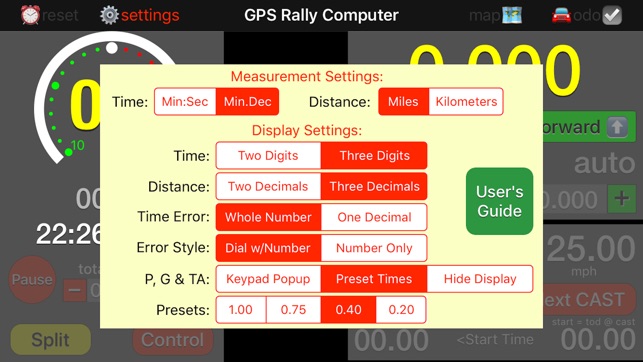
支援平台:iPhone, iPad
